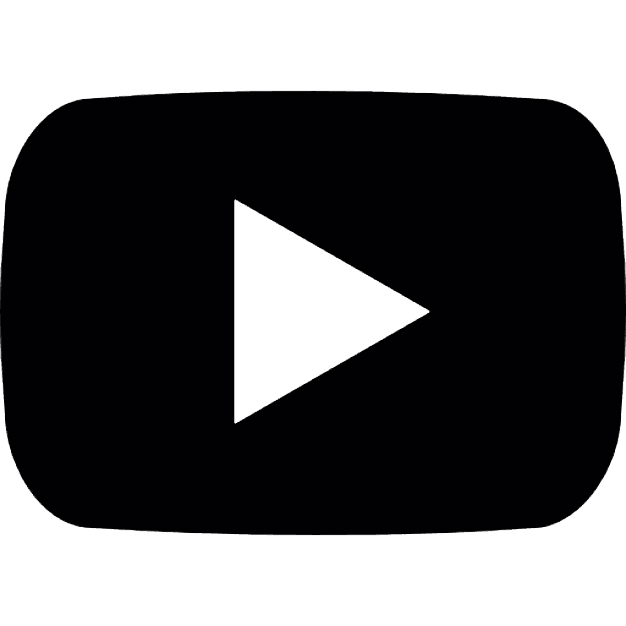FAQ
LINKS OF INTEREST:
Buying from the Pablosky online store is very simple. Follow the steps below:
- Choose the section (First steps, Boy, Girl, Paola and Outlet), the collection, the family (type of shoe), the size and the colour.
- Find the item(s) you are interested in. Click on the item for a detailed view of the reference, sizes and colours available and the price, among other things.
- Select a shoe and add the item to the basket. You can then choose to continue shopping or to proceed to checkout.
- Purchase limit. For security purposes you can purchase a maximum of 10 items per order.
- You have the option to finalise your order by registering or by completing your purchase as a guest.
- Select method of payment.
- Choose a shipping method.
- Confirm your order.
- You will receive an email confirming your order.
You can choose between two methods of payment::
-
DEBIT OR CREDIT CARD
Visa, Visa Electron and MasterCard.
PAYPALTo purchase using PayPal, select this payment system and click on 'Confirm and Pay'. You will then be redirected to the PayPal home page to proceed with payment.
NOTE: *Insert the icons for the methods of payment. Visa, MasterCard and PayPal images.
Why has my debit / credit card been rejected?Your card may have expired. Check that your card has not exceeded the expiration date. Card limit. Check with your bank that you have not exceeded the amount allowed for purchases on your card.
Incorrect data entered. Remember to enter the CVC.Can I obtain an invoice on behalf of my company?
Yes. Just click on the "Company" option in Personal Details and provide the tax details requested.
-
Security
Secure transactions: We guarantee maximum security for each purchase. Payment data is protected through the use of one of the most advanced technological and coding systems (SSL).
Data Protection: Pablosky.com ensures the strict confidentiality and privacy of the personal data collected and has thus adopted essential security measures to prevent any alteration or loss of, or unauthorised handling of or access to, such data, and ensures its integrity and security, particularly provided for by Royal Decree 994/1999, of 11 June, which approves the Regulation pertaining to the security measures for automated files that contain personal data.




Where I can receive my order?
You can receive it at the address of your choice (home, work, etc.)
Which company will ship my purchase?
Pablosky works with transportation company TIPSA.

What are the shipping locations?
We only send orders to the Peninsula and the Balearic Islands. If you wish to place an order on our website from abroad, you must provide a delivery address in Spain.
Shipping methods and costs.
The delivery time and shipping costs will vary, depending on the shipment type.
Home delivery is free for orders above €35, or €3.95 for orders below €35.
Return shipping costs are free.
You can receive it at the address of your choice (home, work, etc.).
|
Shipment type |
Shipping fee |
Delivery time |
|
Standard |
EUR 3,95 (Free for orders above EUR 35) |
1-4 working days |
Track my order
You can follow the status of the order placed via "My purchases". As soon as your order leaves our premises we will send you an email.
You have 14 calendar days from the date of delivery to request your return.
You can return any product you have purchased on Pablosky.com within 14 working days from the delivery date. We do not accept exchanges. Return shipping costs are free.
We explain how you can make your return here:
- Request collection at Pablosky.com
If you are registered, go to the Returns section in 'My account'. Next, select the 'Return' option and complete your online application.
If you are not registered, go to the 'My purchases' section and enter your email and your order number. Under the details for your purchase, click on 'Request refund' and fill out the form to complete your request.
Next steps:
- SELECT ITEMS: Select the order and the shoes you wish to return.
- REQUEST RETURN: Request collection by clicking on the 'request a refund' button. You will receive a confirmation email immediately.
- PACKAGING: Pack the shoes in their original packaging.
- DELIVER PACKAGE: From your home, hand over your package to the TIPSA shipping agent who will pass by the address indicated. Within the next few days you will receive your refund the same way you made your purchase.
Once we have received your return and your request has been processed we will send you a confirmation email (approximate duration of this process is 3-4 working days).
We remind you that we can only refund products which have been returned correctly. If your return does not meet the conditions described, Pablosky.com will be unable to make the refund. In this case, you can request the return of your package, bearing the new shipping costs from the warehouse.
Please contact us to resolve any concerns you may have about our online service.
Monday to Friday, 8:30 a.m. to 1:00 p.m. and 3:00 p.m. to 6:00 p.m.